BTFE
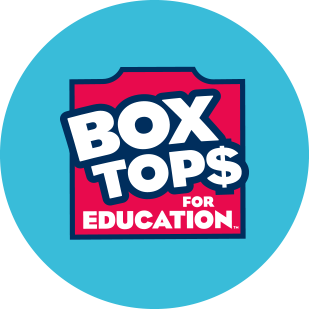
Box Tops For Education APP
Step 1 – Download the APP
Download the Box Tops For Education APP. Visit BTFE.com and you will find links to download either the APPLE iOs APP or the Android APP onto your phone. Or simply search “Box Tops” in your app store.
Step 2 – Create a login
Scroll through into images and you will land on the login page. You can either Sign up for a free account or sign in with an existing account.
Step 3 – Find your school
In the search field provided, type in “Guadalupe Elementary”. Be careful, there are 5 schools with the same name. Choose the one with “6044 Vera Cruz” address.
Step 4 – Scan your receipt
When you have a receipt ready, use the scan button and start taking photos of the receipt. If you receipt is long, don’t worry. After the first photo is taken at the bottom of your phone screen is a “section” button which will allow you to scan your receipt in sections.
Step 5 – Give Class Credit & Submit
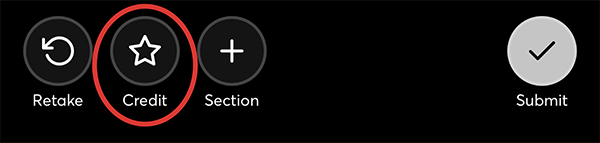
To make sure your student receives credit, click the credit button on the bottom of the screen. Please enter your student’s teachers last name. Students first names are not necessary. Otherwise your classroom will not receive credit.
Once you are done with your photos of the receipt and mark credit for the class, simply hit SUBMIT at the bottom of your screen.
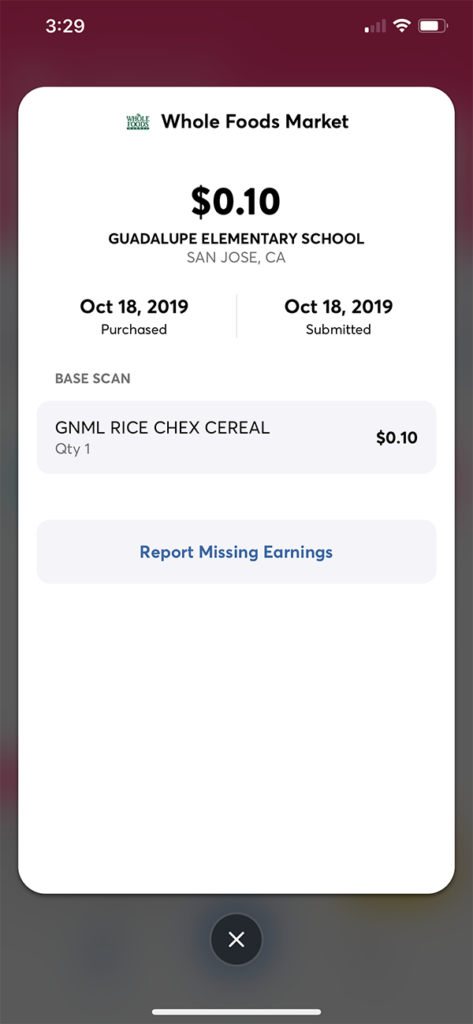
Step 6 – Success!
After pressing the submit button you will receive a message confirming your earnings. If you find an error, be sure to utilize the Report Missing Earnings button.